Take Action: Workday Connector for Equifax Verification

With the release of the R2 update, Workday now includes the Workday Connector for Equifax Verification in the HCM Machine Learning (ML) innovation service agreement (ISA). Additionally, the Enable Workday Connector for Equifax Verification setting is now enabled for all customers.
If your organization has enabled the HCM ML ISA, or has a Universal Main Subscription Agreement (UMSA), the Workday Connector for Equifax Verification is enabled in your tenant and you may have missed the September 12, 2025 deadline to opt-out.
If you don’t have a UMSA and haven’t enabled the HCM Machine Learning ISA, the connector is not active. However, the Enable Workday Connector for Equifax Verification setting will be enabled. We recommend proactively disabling it unless you plan to use this feature in the future.
So, what’s next?
Check your Enrollment Status
Run the task Set Up Workday Connector for Equifax Verification to check your organization’s enrollment status. To opt out, uncheck the box labeled Enable Workday Connector for Equifax Verification. This will disable the integration.
If you wish to opt in, enable the checkbox and provide an Email Address for Verification Inquiry Transaction Log. Workday will send records of all Equifax inquiries to the provided email address.
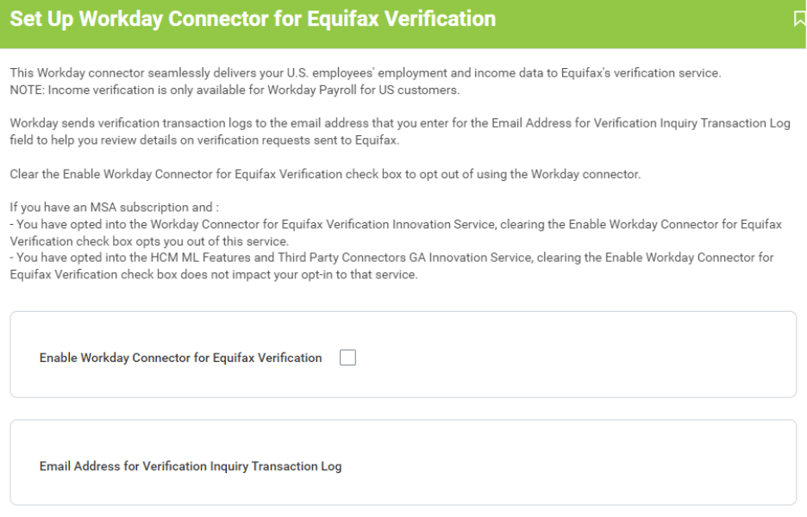
What Data Is Shared with Equifax?
The Workday Connector for Equifax Verification is designed to “eliminate the manual HR burden associated with employment and income verification requests.” When enabled, the Workday Connector for Equifax Verification allows Equifax to submit employment and income verification inquiries directly to your Workday tenant. Workday responds by sharing the requested data with Equifax, who then uses this data to respond to verification inquiries from lenders, landlords, and other third parties. Please note, the Workday Connector for Equifax Verification will only share data for US-based employees.
The data shared with Equifax is documented on Workday Community here: Concept: Workday Connector for Equifax Verification.
A “matching file” is sent to Equifax on a weekly basis, which contains:
- The employee’s Hashed Social Security Number.
- The employee’s Employment status.
- A unique employee ID number generated by Workday.
- A unique company ID number generated by Workday.
Additional information is shared with Equifax on a per-inquiry basis. This additional information can include the employee’s social security number, legal name, home address, date of birth, and more.
Align the New Updates with your Business
Step 1: Check Your Current Status
- Log into your Workday tenant
- Navigate to the "Set Up Workday Connector for Equifax Verification" task
- Check the value of the "Enable Workday Connector for Equifax Verification" checkbox.
Step 2: Make an Informed Decision
If the checkbox is enabled and you want to opt out:
- Access the Set Up Workday Connector for Equifax Verification task
- Clear the "Enable Workday Connector for Equifax Verification" checkbox
Step 3: Review Your Innovation Services
- Access the Innovation Services and Data Selection Opt-In report
- Look for the newly renamed "HCM ML Features and Third Party Connectors GA" service (formerly "HCM Machine Learning GA Features")
- Review what's included and understand that future third-party connectors may be added to this service in upcoming releases
Step 4: (Optional) Set Up Monitoring
If you choose to keep the integration enabled:
- In the Set Up Workday Connector for Equifax Verification task
- Enter an email address in the "Email Address for Verification Inquiry for Transaction Log" field
- This will allow you to receive transaction logs whenever Equifax queries your employee data
The Re-Capped Facts
Things to remember when it’s time to make a business decision:
- Automatic Enablement: the Enable Workday Connector for Equifax Verification setting is now enabled for all customers1.
- Bundling Strategy: The Workday Connector for Equifax Verification is now bundled with the HCM ML ISA. Opting into the HCM ML ISA automatically enables the Equifax Connector unless you proactively opt out via the Set Up Workday Connector for Equifax Verification task.
- Future Implications: Workday has stated they may add more third-party connectors to this service in future releases.
The Groove's Perspective
The Workday Connector for Equifax Verification can be very helpful in reducing the manual burden of responding to Equifax inquiries, but its automatic enablement has caused confusion for customers, partners, and implementers.
The most important takeaways:
- If your organization has a Universal Main Subscription Agreement (UMSA), this connector is active and running in your tenant unless you proactively opt out.
- If your organization does not have a UMSA but has enabled the HCM Machine Learning (ML) innovation service agreement (ISA), this connector is active and running in your tenant unless you proactively opt out.
- If your organization does not have a UMSA has not enabled the HCM Machine Learning (ML) innovation service agreement (ISA), this connector is not running in your tenant, but the Enable Workday Connector for Equifax Verification setting is now enabled in the Set Up Workday Connector for Equifax Verification task.
The Groove recommends that all Workday customers check their HCM Innovation Service opt-in settings and Set Up Workday Connector for Equifax Verification configuration to ensure that you’re informed and aware of the data that Workday may be sharing with Equifax on your behalf.
We're committed to helping our clients navigate these kinds of changes with awareness and intentionality.
Take 10 minutes to:
- Check your Innovation Service settings by running the Innovation Services and Data Selection Opt-In task,
- Check your configuration settings in the Set Up Workday Connector for Equifax Verification task.
- Discuss with your HR, compliance, and legal teams
- Make an informed decision about whether this integration aligns with your data governance policies
- Document your decision and rationale
If you're unsure whether your organization is affected or need assistance reviewing your Workday configuration, The Groove is here to help. Our team of Workday experts can quickly audit your tenant settings and help you make informed decisions about your innovation service opt-ins.
Have questions or want to share your experience with this change? Connect with us here.
References:
- Release Note: HCM ML GA Innovation Service to Automatically Include Equifax Verification
- Concept: Workday Connector for Equifax Verification
- Set Up Workday Connector for Equifax Verification
- Steps: Enable Workday Connector for Equifax Verification
- Steps: Set Up Notifications for Workday Connector for Equifax Verification
- Streamlining Feature Adoption and the Workday AI Home Page

